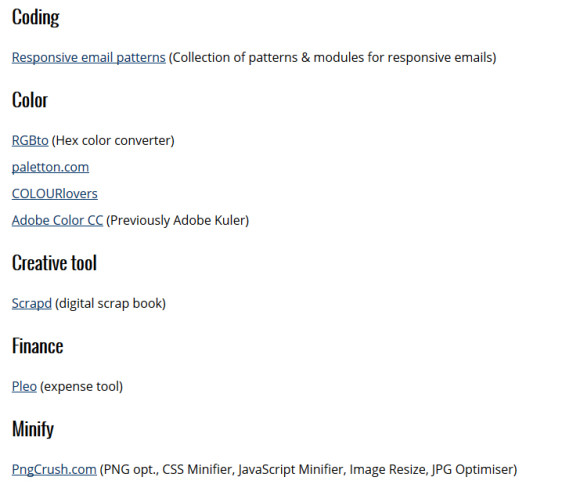Plugin: Types
URL: https://wordpress.org/plugins/types/
Custom Post Type:

Custom Fields:

archive-varebiler.php:
<?php if(have_posts()):
query_posts('post_type=varebiler&orderby=title&order=ASC&posts_per_page=-1');
while(have_posts()): the_post(); ?>
<div class="col-md-4 col-sm-6 col-xs-12">
<div class="archivePost">
<h2 class="entry-title"><?php the_title(); ?></h2>
<a href="<?php the_permalink(); ?>"><?php echo "".types_render_field("varebil-data-billede", array("size"=>"featured-varebiler","output"=>"HTML")); ?></a>
<p><a href="<?php the_permalink(); ?>"><div class="archiveButton">Læs mere</div></a></p>
</div><!-- .archivePost -->
</div><!-- .col -->
<?php endwhile; endif; ?>single-varebiler.php:
<?php while ( have_posts() ) : the_post(); ?>
<div class="row">
<div class="col-md-12 col-sm-12 col-xs-12">
<h1 class="entry-title"><?php the_title(); ?></h1>
</div><!-- .col -->
</div><!-- .row -->
<div class="row">
<div class="col-md-8 col-sm-7 col-xs-12">
<?php echo "".types_render_field("varebil-data-billede", array("output"=>"HTML")); ?>
<p><a href="#"><div class="mediumButton">Send mig et tilbud på <?php the_title(); ?></div></a></p>
</div><!-- .col -->
<div class="col-md-4 col-sm-5 col-xs-12">
<div class="bilSingleData">
<div class="row rowData">
<div class="col-md-4 col-sm-4 col-xs-4"><?php echo "Model</div><div class='col-md-8 col-sm-8 col-xs-8 right'>".types_render_field("varebil-data-model", array("output"=>"HTML")); ?></div>
</div><!-- .rowData -->
<div class="row rowData">
<div class="col-md-4 col-sm-4 col-xs-4"><?php echo "Månedlig leasing afgift</div><div class='col-md-8 col-sm-8 col-xs-8 right'>".types_render_field("varebil-data-manedlig-leasing-afgift", array("output"=>"HTML")); ?> kr.</div>
</div><!-- .rowData -->
<div class="row rowData">
<div class="col-md-4 col-sm-4 col-xs-4"><?php echo "Forbrug</div><div class='col-md-8 col-sm-8 col-xs-8 right'>".types_render_field("varebil-data-forbrug", array("output"=>"HTML")); ?> km/l</div>
</div><!-- .rowData -->
<div class="row rowData">
<div class="col-md-4 col-sm-4 col-xs-4"><?php echo "Miljøkategori</div><div class='col-md-8 col-sm-8 col-xs-8 right'>".types_render_field("varebil-data-miljokategori", array("output"=>"HTML")); ?></div>
</div><!-- .rowData -->
<div class="row rowData">
<div class="col-md-4 col-sm-4 col-xs-4"><?php echo "CO2</div><div class='col-md-8 col-sm-8 col-xs-8 right'>".types_render_field("varebil-data-kuldioxid", array("output"=>"HTML")); ?> g/km</div>
</div><!-- .rowData -->
<div class="row rowData">
<div class="col-md-12 col-sm-12 col-xs-12"><?php echo "</div><div class='col-md-12 col-sm-12 col-xs-12 left'>".types_render_field("varebil-data-ekstra", array("output"=>"HTML")); ?></div>
</div><!-- .rowData -->
</div><!-- .bilSingleData -->
</div><!-- .col -->
</div><!-- .row -->
<?php endwhile; // end of the loop. ?>functions.php:
// Add featured image sizes (width, height, crop)
add_image_size( 'featured-varebiler', 378, 252, true );